All-in-one Student Campus Card
(I) Scope of Use
Your campus card will show your photo, name, category and student number. The campus card is also called all-in-one card, which is multi-functional. It can be used not only in the canteen, but also in many other places, for example, borrowing books in the library, and buying stationery and food in the college's supply shop.
(II) Ways to Recharge Campus Cards
1. Go to the cash recharge counter on the first floor of the canteen, the staff will recharge your card. You can also check your balance there. The recharge counter has a fixed opening time.
2. Recharge through a self-service recharge machine. During the canteen business period, you can use the self-service recharge machine to recharge at any time. It should be noted that it only accepts ABC cards and CCB cards, and the recharge prompt is only in Chinese.
3. Follow perfect campus on Alipay and choose recharge. It should be noted that your bank card and Alipay need to be bound before the first time you choose this method to get your card recharged. If you accidentally lose your student card, you can report the loss at the College Student Service Center (the first floor of Peony Garden) and reissue the student card. When reporting the loss, you need to type in the password of the card. The initial password is the last 6 digits of your passport (non-numeric characters shall be replaced by 0).
Campus Information Service (Campus Wifi)
You can use wireless networks almost everywhere in the college. You can choose to connect your equipment to China Mobile, China Unicom or China Telecom according to your mobile phone number, and they All require login web authentication. The user’s name and password are your mobile phone’s number and password respectively.